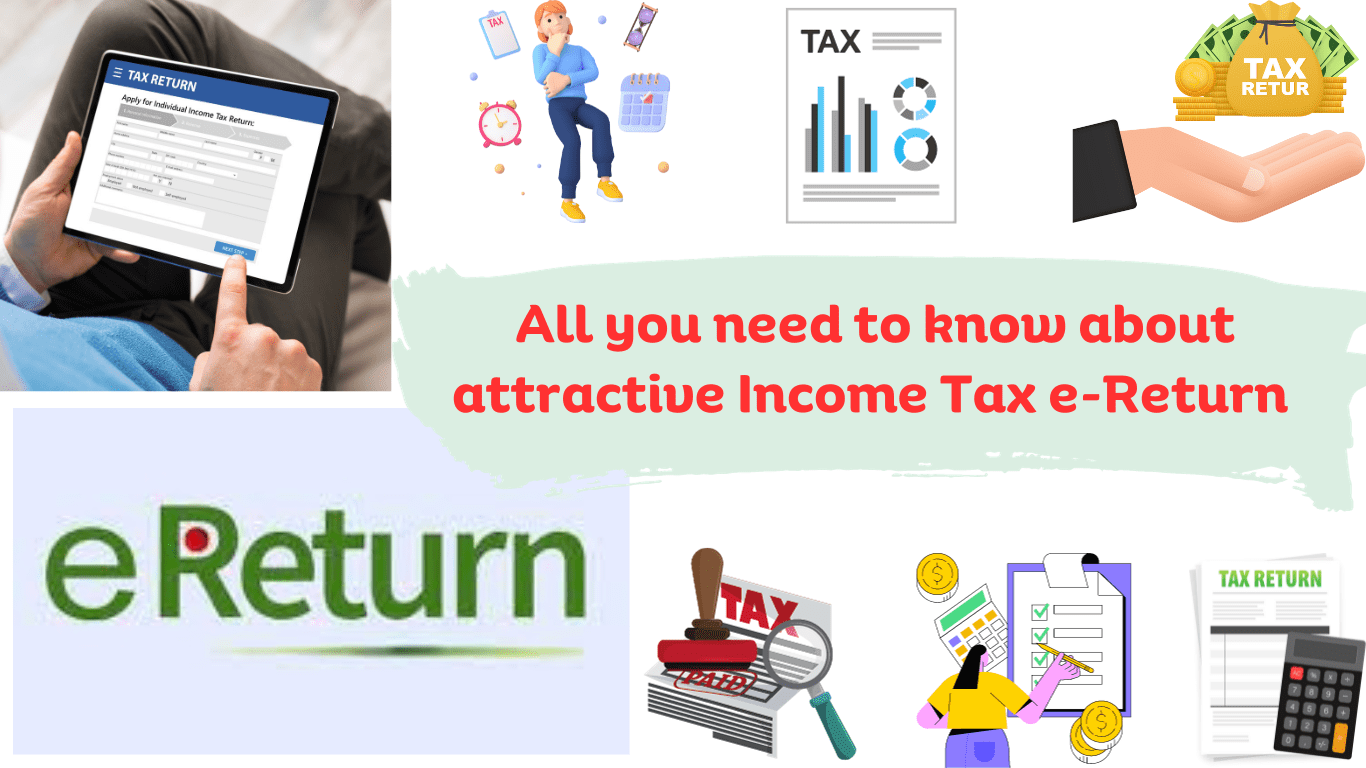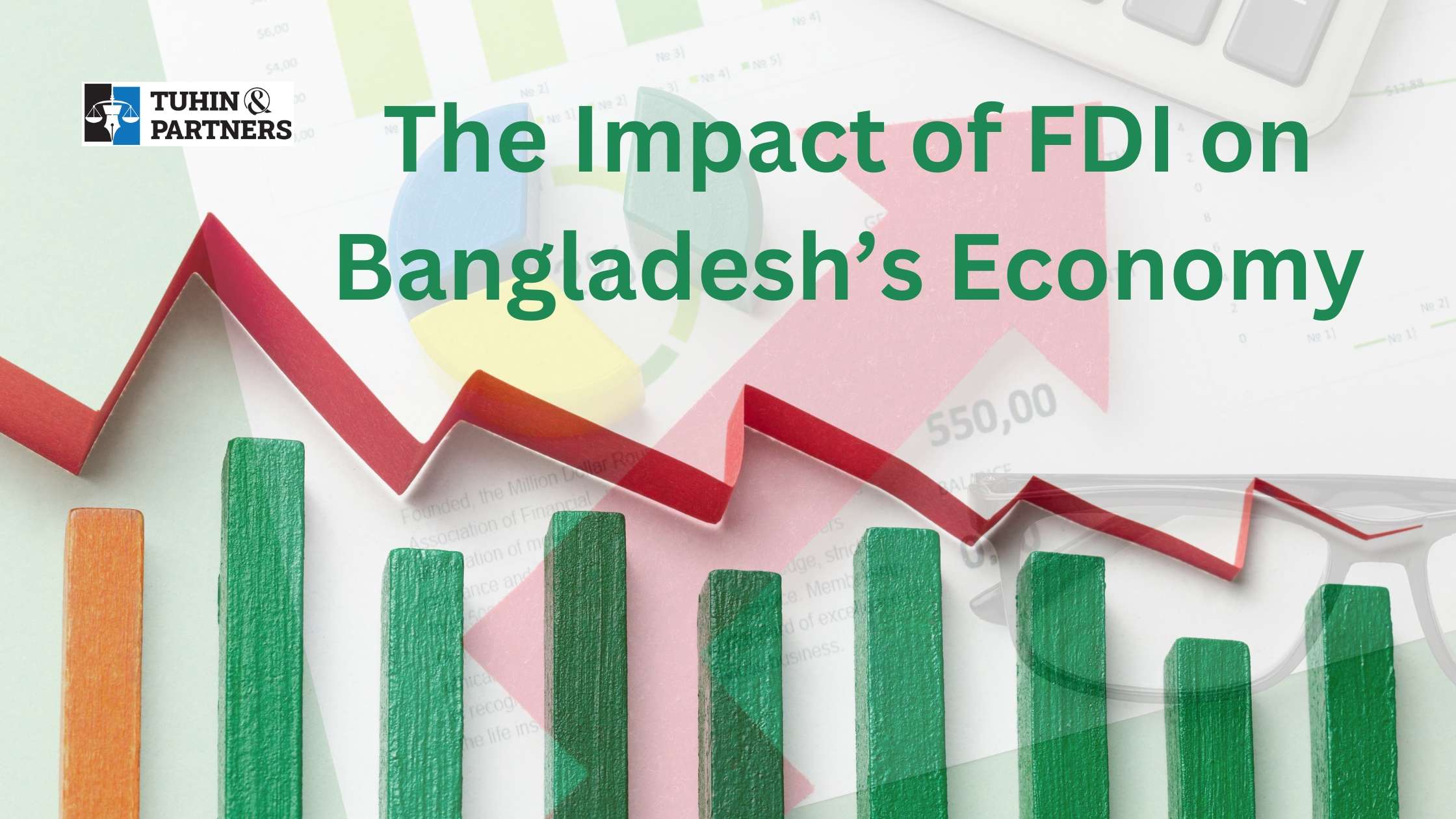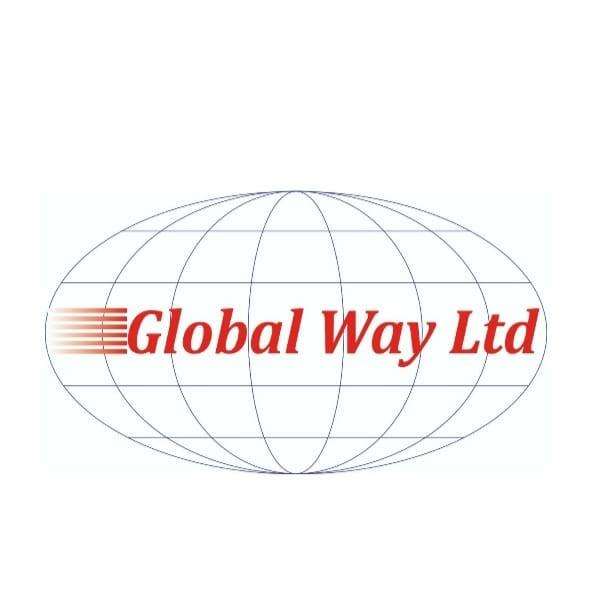Part 1: Basic Information Before Getting Started Income Tax eReturn
Q 1. Is tax software eReturn easy for beginners?
Answer: If you want to file your income tax return, the eReturn system is the way to go. Tax software programs are for taxpayers who wish to do their taxes but need guidance. The National Board of Revenue (NBR) developed the eReturn system for online tax return submission and made a User Manual for guidance; you can download the user manual from the system. The approach is straightforward, and there is no need to know about tax calculation. The software will guide you through the whole process and calculate your Tax.
Q 2. Who needs a tax software program?
Answer: Anyone can benefit from the tax software program. If you don’t want to pay professional tax preparers charges, eReturn software is the next best thing. Nowadays, many taxpayers use tax software (eReturn) versus a professional tax preparer.
Q 3. I want to submit a return online; how will I start?
Answer: Before entering the eReturn system, you need to know about some important things as follows:
1. You will need a biometrically verified mobile phone and eTIN numbers for using eReturn. If there is no TIN, then the TIN should be taken from the eTIN option of this software.
2. For the best experience and performance, use a laptop or a desktop computer. Mobile devices may not display all features.
3. Keep all necessary documents (Salary certificate, Investment (Sanchayapatra, FDR, DPS, Life insurance, Etc.), Bank statement, Flat, land information, Etc.) with you when using eReturn. You will need to enter much information from your documents.
4. You do not need to attach any documents. Just fill in relevant fields and keep related documents with you for future reference.
5. All computations in eReturn will be based on your inputs and will be suggestive figures. You have the option to edit any system calculation if your calculations differ.
6. If you have any source tax or advance tax payment, online filing may not provide credit at this moment (the development of the verification process is ongoing). However, you can prepare your paper return using the eReturn system; in that case, e-return can be prepared, printed, and submitted to the tax office.
7. When preparing the Return, you can use system help by putting the cursor on the (?) sign, detailed guidelines from the User Manual, and directly calling the Call center.
8. If you are ready with TIN, your mobile number, all necessary documents, and the eReturn User Manual (download a user manual from the eReturn system), then log on to http://etaxnbr.gov.bd/.Even then, if there is any difficulty in understanding, call NBR’s Call Center and get the information you need.
9. Very important: If you try to Register with someone else’s mobile number other than your own, you will not be able to register with your TIN, and your TIN will be blocked.
Q 4. How can I attach supporting documents?
Answer: You do not need to attach any documents. Just fill in relevant fields. Just this will do. Your assessment will be completed in the system, and you will instantly get a system-generated acknowledgment slip. You may also print a tax certificate and a copy of your Return by clicking the Tax Records menu at the left of the home page of the eReturn system.
Q 5. Can I use a mobile device for eReturn?
Answer: For the best experience and performance, use a laptop or a desktop computer. Mobile devices may not display all user-friendly features.
Q 6. I no longer use the phone number used during TIN registration. Will it be a problem?
Answer: Not at all. Just use your present biometrically verified phone number.
Q 7. Is there any password rule?
Answer: Yes. Your Password will be a minimum of 8 characters, having at least one lowercase character, one uppercase character, one digit, and one unique character (such as @, #, %. &, and &). When using a laptop or a desktop computer, you will find a password checker.
Q 8. What do I need for registration?
Answer: For registration, you will need a biometrically verified phone number. To know whether your phone number is biometrically verified, you may dial *16001# from your phone.
Q 9. Can I present support documents to the tax office to complete my assessment?
Answer: No. You do not need to. Your assessment will be completed in the system as soon as you make online submission of your Return.
Part 2: After Entering the Income Tax eReturn system
Q 10. I have entered into etaxnbr.gov.bd, but how will I start?
To start the eReturn system, please follow the steps:
1. You need to Register first. Go to https://etaxnbr.gov.bd/
2. Click on the Registration button, and then the system will guide you to proceed. For registration, you need your TIN and Mobile Number.
3. After completing Registration, Click the Sign in button on the screen and proceed. In the sign-in process, you will set your Password; with this Password, you will log in to the eReturn system.
Q 11. How can I sign in eReturn?
Answer: You will need your TIN and Password to Sign in. You will set your Password at registration and can sign in using your TIN and Password.
Part 3: After Sign in to eReturn System
Q 12. I have logged in to the eReturn system; how do I start the Return Submission process?
To start the return submission process, follow the steps below:
1. After entering etaxnbr.gov.bd, you will see a software screen, which screen shows four (4) menus on the left side of the screen: Home, Return Submission, and Tax Record.
2. From that screen, click on the Return Submission menu. The system will show another screen showing Assessment Information and Heads of Income,
3. Then proceed step by step, and the software will guide you; if you need help understanding any term, please first follow the User Manual, and even then, if it is difficult to understand, call the Call Center.
Q 13. What is the return submission process?
Answer: there are seven steps in the Return submission process, which are as follows:
1. Assessment- First, you have to put some Basic information:
a. Assessment information- Assessment Year, Income Year, Etc.
b. Heads of Income- Salaries, Interest on Securities, Income from House Property, Agricultural Income, Income from Business or Profession, and Capital Gains are the main six (6) heads of Income.
c. Additional Information- Location of Main Source of Income and others.
d. IT10B Requirements- Assets-related information like Gross Wealth, Motor Car
2. Income- In the assessment year, give all information on Income, say Income from salary, Sanchayapatra, DPS, FDR, Etc.
3. Rebate -Get Rebate from your Investment. Say, Investment in the sector of Life insurance, DPS, Sanchayapatra, Etc.
4. Expenditure- Put all information related to your Lifestyle and Tax-related Expenses. Examples of expenses are Expenses for Food, Clothing, and Other Essentials, Accommodation Expenses, Children’s Education Expenses, and Payment of Tax at Source.
5. Assets & Liabilities- Detailed information about Assets and Liabilities. Business capital, non-agricultural property, Agricultural property, financial assets (Share, Debenture, Savings certificate, FDR, DPS), Motor car, Gold, Diamond, Household items, Cash, Etc. are examples of Assets. Outside business Loan is Liability.
6. Tax and Payment- In this section, the system will show particulars of Total Income, Particulars of Tax Computation, and Tax Payable amount. From this section, you can submit a return online, and you can download or print the offline Return.
7. Return View- Here, the software will show the complete Return, and you can check if there is any wrong information you entered.
Q 14. I have paid source tax (and/or advance tax). Can I use eReturn?
Answer: You can prepare your paper return using the eReturn system, make a print copy, and submit it to the tax office. Online verification of source tax and advance tax requires several APIs. The process is ongoing. Online filing options for taxpayers who paid source tax/advance tax will be opened gradually.
Q 15. If I need to pay any tax with a return, can I make an online payment?
Answer: Yes, you can make online payments using the eReturn system when filing an online return. For how to pay using the eReturn system, see the user manual Chapter 6, Tax & Payment.
Part 4: Tax Records
Q 16. What are the benefits of submitting returns in the eReturn system?
Answer: After submitting a return by the eReturn system, you will instantly get some benefits, which are as follows:
1. You will get a TIN certificate from the eReturn system in pdf format.
2. The tax certificate is an essential document for you, eReturn system will provide you the Tax certificate from the eReturn system in pdf format.
3. Proof of submitting Return named Acknowledge: you will get the acknowledge slip by downloading it from the eReturn system.
4. If anyone asks to prove online whether you have submitted a return by the eReturn system, the software will generate a link. By clicking on that link, anyone can see the proof of submission of Return called Verification Slip.
5. You will get a Return document from the eReturn system. You can download or print from the eReturn system.
6. Challan copy will be generated by the eReturn system.
7. All kinds of Tax-related History you will get from the eReturn system.