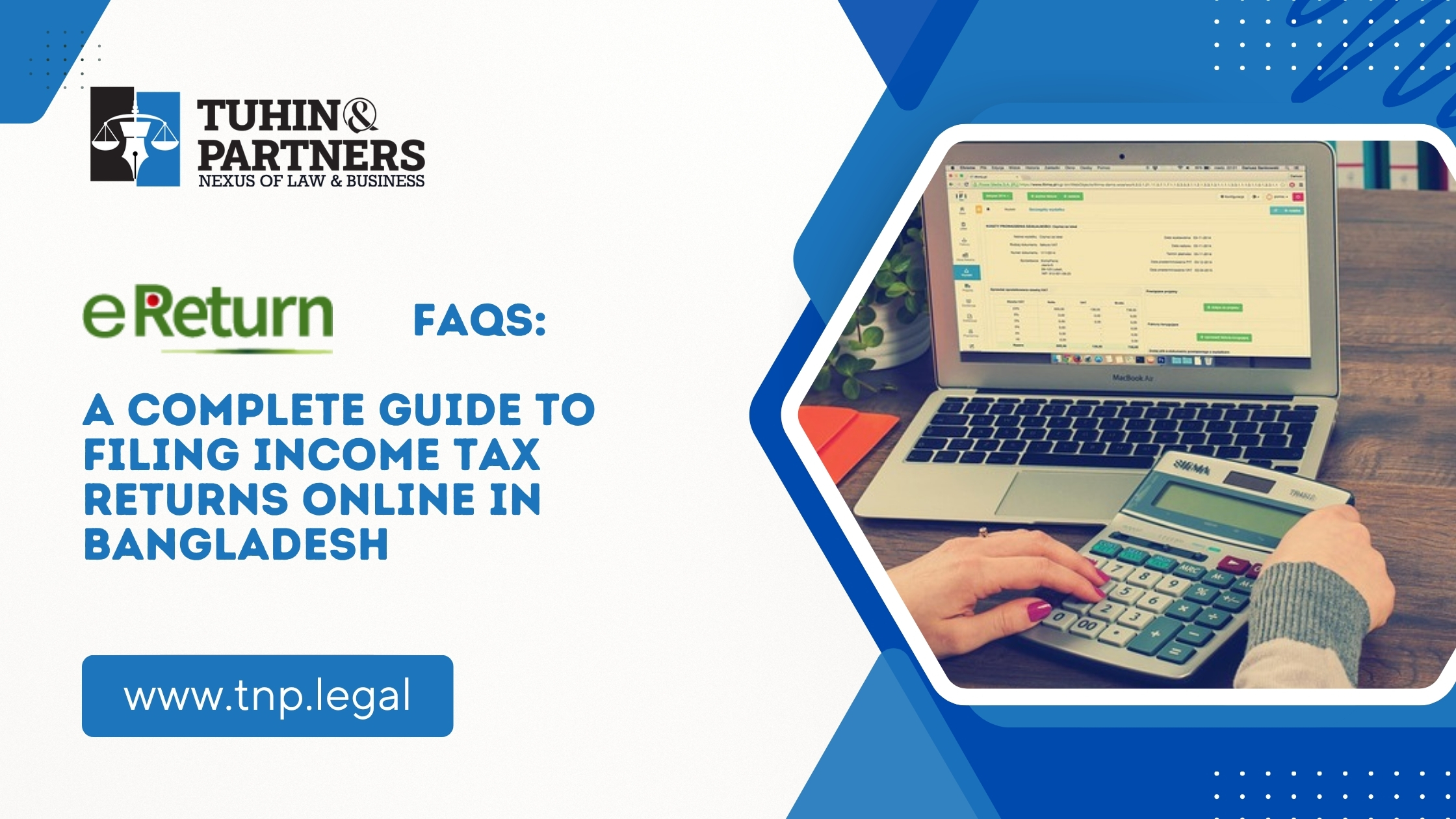Filing income tax returns online in Bangladesh has never been easier, thanks to the eReturn system introduced by the National Board of Revenue (NBR). Whether you are an individual taxpayer, a professional, or a business owner, understanding the process is crucial to ensure compliance and avoid penalties.
Click Here to Download the eBook
Click Here to Watch the Recording of the Webinar on “Your Roadmap to Successful eReturn Filing”
This comprehensive guide answers the 44 most frequently asked questions (FAQs) about filing income tax returns online in Bangladesh, covering everything from registration, filing procedures, tax credits, asset reporting, and more.
1. I want to file my eReturn online. How do I get started?
To start filing online, register in the eReturn system with your biometric SIM mobile number, national ID, and TIN. After registration, log in to update your profile, then enter your income, investments, family expenses, assets, liabilities, and tax info step by step. Please always make sure information is correct by checking your supporting documents.
2. How do I sign in to the eReturn system?
You need your TIN and password to sign in. Set your password during registration at www.etaxnbr.gov.bd. After registering, use these credentials to log in anytime. You can also change your password if you need to.
3. What is required for registration in the eReturn system?
Register using your mobile number (biometric SIM), TIN, and national ID. Dial *16001# to check if your mobile number is registered in your name.
4. What is the procedure for registration in the eReturn system?
-
Go to www.etaxnbr.gov.bd and click I am not registered yet.
-
Enter your TIN and mobile number, then click verify.
-
Enter the 6-digit OTP sent to your phone.
-
Set a password and click register to complete the process.
5. The mobile number I provided when opening the TIN no longer exists. Will I be able to register in the eReturn system?
Yes. You can register using a new mobile number linked to your national ID and biometric SIM. You can also update your mobile number later.
6. How do I set a password? How do I reset my password if I forget it?
Passwords must be at least eight characters and include lowercase, uppercase, digits, and special characters. If forgotten, click Forget password and follow the OTP instructions sent to your registered mobile.
7. How can I know if a mobile number is registered in my name?
Dial *16001# and enter the last 4 digits of your national ID. The system will display the registered numbers.
8. Where can I contact for assistance in case of any issues with eReturn?
For assistance, contact the NBR call center at 09643 717171 (9:00 AM–5:00 PM, except holidays). You may also email the Etax service center or seek help from your tax region during the income tax service month.
9. Can eReturn be prepared on a mobile phone?
Some features may not function properly on mobile devices. To use all features, including file generation and full data entry, it is recommended to use a laptop or desktop computer.
10. Where should I submit or how should I attach supporting documents after filing my eReturn online?
You do not need to upload documents during online filing. Keep them for reference and ensure information is accurate. After submission, an Acknowledgement Slip and Tax Certificate are generated, which can be printed anytime from the Tax Record menu.
11. After filing the eReturn online, do I need to submit the return or any proof to the Circle again?
No. After online submission, assessment is automatic, and no further submission is required.
12. I have registered. How do I start filing my eReturn after signing in?
-
Go to etaxnbr.gov.bd. You will see Home, Return Submission, and Tax Record menus.
-
Click Return Submission. Assessment information and income heads will appear.
-
Follow each screen step by step. Refer to the user manual or click question marks for explanations. Contact the call center if you need help.
13. What is the process of submitting eReturn online?
Filing eReturn involves 7 main steps:
i) Assessment (eReturn)
Provide basic information, including:
-
Assessment Year and Income Year
-
Heads of Income: Employment, Rental, Agriculture, Business, Capital Gains, Financial Assets, Other sources
-
Additional Information: Location of income sources
-
IT-10B Requirement: Asset details (vehicles, property, etc.)
ii) Income (eReturn)
Enter sector-wise income: Employment, Rental, Agriculture, Business, Capital, Financial Assets, Other Sources.
iii) Rebate (eReturn)
Provide information about rebatable investments, e.g., Life Insurance, DPS, Savings Certificates, GPF.
iv) Expenditure (eReturn)
Enter annual expenses, including family and business-related costs.
v) Assets & Liabilities (eReturn)
Provide detailed info on:
-
Business capital, properties (agricultural & non-agricultural), financial assets (shares, debentures, FDR, DPS), vehicles, gold, household goods, cash, loans.
vi) Tax & Payment (eReturn)
-
The system will compute tax payable.
-
Update tax already deducted at source, advance tax, or previous year adjustments.
-
Pay tax online via mobile banking (bKash, Rocket, Nagad), internet banking, or cards.
vii) Return View (eReturn)
-
Review all information before submission.
-
Save, edit, and submit the return.
-
Download and print Acknowledgment Slip, return, certificate, or invoice anytime.
14. I have paid tax at source and advance tax. Can I file my eReturn online?
Yes. In the Tax & Payment section, update your tax payment details, including tax deducted at source, advance tax, previous year adjustments, and current return tax, to complete the filing.
15. How can I get tax deducted at source and advance tax credit?
-
Go to Tax & Payment → Total Tax Payable.
-
Answer Yes to “Have you paid any source tax, advance tax, or any regular tax for 2024-2025?”
-
Enter the eReturn Ledger.
-
Input all payment details, including:
-
Source tax
-
Advance tax
-
Adjustments
-
-
Follow on-screen instructions for each type:
-
Source tax: Enter authority name, challan/certificate number, date, bank, branch, and amount.
-
Advance tax: Update with challan info or transaction ID for vehicle tax.
-
16. How can I get a tax credit at source from my salary?
-
In the eReturn Ledger, select Claim Source Tax → Salary.
-
For government employees, select Salary (IBAS) and click Search to view deducted tax. Enter the applicable amount.
-
For others, input challan/certificate info including number, date, bank, branch, and type the claimed amount.
17. How do I claim a tax credit at source for bank, savings certificates, and dividends?
-
Go to Tax & Payment → Total Tax Payable → eReturn Ledger.
-
Select Sync from Income from Sanchaypatra/BankFI Interest/Other (Dividend-Section-117).
-
Input required information and click Save.
Note: Income information must be filled in before entering the e-Return Ledger.
18. What type of income should I display from meeting fees, training fees, and honoraria in my eReturn?
-
If tax is deducted at source, select Income from Other Source (with TDS).
-
If tax is not deducted, select Any other income.
19. How can I get a tax credit at source for savings certificates before 30/06/2019?
-
Enter eReturn Ledger → Claim Source Tax → Sync from Income from Sanchaypatra.
-
Input all income details previously entered in Financial Asset → Sanchaypatra.
-
Click Save to update the deducted tax amount.
20. How do I display the profit and withholding tax information of a joint savings certificate?
-
Go to eReturn Ledger → Claim Source Tax → Sync from Income from Sanchaypatra.
-
Enter your portion of TDS applicable to you.
In case of joint holders, only your share should be entered.
21. How do I claim the advance vehicle tax credit?
-
Go to eReturn Ledger → Claim AIT → AIT on Car.
-
Enter the Transaction ID from the bank slip.
-
Click Search and Save.
22. Can taxes be paid through the eReturn system?
Yes. If the tax is unpaid, it appears under Tax & Payment → Pay Now. Payment options include:
-
e-Challan
-
Sonali Bank Gateway
-
Mobile banking (bKash, Rocket, Nagad)
-
Internet banking
-
Debit/credit cards
23. How do I display the previous year’s overpaid tax?
-
Go to Tax & Payment → Total Tax Payable → eReturn Ledger.
-
Select Adjustment of Tax Refund from the left menu.
-
Enter additional tax paid from the previous year.
Adjustment is effective after review by the Deputy Commissioner of Taxes.
24. I am a woman, but my taxes are being calculated as a man. What should I do?
This occurs if Gender was selected incorrectly during TIN registration.
-
Update via Edit/Correct/Update in the TIN system.
-
Click Sync with TIN in your e-Return profile.
-
Contact the call centre if needed.
25. What are the benefits of submitting income tax returns on eReturn?
-
File from home.
-
Print/download TIN certificate, returns, tax certificates.
-
Obtain Acknowledgement Slip as proof.
-
Print tax invoices.
-
Access records of previous years’ returns.
26. For whom is eReturn filing mandatory in the tax year 2024-2025?
Mandatory for:
-
Government employees under Dhaka North, Dhaka South, Gazipur, Narayanganj City Corporations
-
Officers/employees of all scheduled banks
-
Telecom service provider employees
-
Employees of: Unilever Bangladesh, BAT Bangladesh, Marico Bangladesh, Berger Paints, Bata So Company, Nestle Bangladesh PLC
27. I filled in asset information last year. Do I need to fill it again?
No. Click Autofill in Assets-Liabilities to import last year’s info. Edit, delete, or add new details if needed.
28. Last year I submitted a print copy only. Why is it not in eReturn?
Information was not saved because the return was not submitted online.
29. Declared bank TDS is not found or exceeds declared income. What should I do?
-
Ensure income and tax payment info match in both sections.
-
Use Sync from Income in Bank TDS in e-Return Ledger for accurate data.
30. Will eReturn assistance be available during the tax service month?
Yes. Various tax jurisdictions provide support during the income tax service month.
31. The car tax adjustment is not happening. What should I do?
-
Ensure you use the correct Transaction ID from the bank slip.
-
Vehicle tax paid after 30-06-2024 will not be adjusted this year.
-
Contact the call centre if issues persist.
32. I worked for 2 companies last year. How do I show income from two jobs?
Use the Employment Income section and click Add Employment for multiple jobs.
33. My assets are below 4 crores and my house is smaller than 8,000 sq ft. I have a motorcycle and a car. Is there a surcharge?
No, surcharge does not apply.
34. When searching for tax at source through savings account registration, it shows “Data not found.” Why?
-
Incorrect registration number or date.
-
Savings certificate purchased before 30/06/2019.
Correct income info on Income from Financial Assets and click Sync from Income in e-Return Ledger.
35. Should I display the market value of gold and other assets?
-
Use the previous year’s price.
-
For new assets, enter the actual purchase price.
36. I corrected my name/date of birth on my National ID, but eReturn shows old info. What should I do?
-
Update TIN via Revalidate in TIN system.
-
Click Sync with TIN in e-Return profile.
-
Contact the call centre if needed.
37. As a doctor/lawyer, where should I show my income on eReturn?
-
Income is displayed as Business Income.
-
Regular income goes under Regular Business Income.
-
Income subject to TDS: Business Subject to Minimum Tax → Profession/Consultancy/Other Services.
38. Do all assets from previous years have to be shown this year?
Yes, except assets monetized or transferred last year.
39. I paid tax via eReturn, but it still shows unpaid. How do I file?
-
Save, log out, and log in again.
-
Check Tax & Payment.
-
Contact the call centre if the issue persists.
40. How do I correct a mistake in the eReturn filed online?
File a revised paper return with your Circle within 180 days of submission.
41. I worked in Dhaka North City Corporation for 8 months and Satkhira for 4 months. Which location should I select?
Select Dhaka North City Corporation.
42. Will the salaries of teachers and employees under MPO be considered government or private sector?
They are considered private sector employees.
43. Will my information be safe if I file my eReturn online?
Yes. NBR legally ensures confidentiality and security of all submitted data.
44. Can I get a certified copy of the eReturn if I file online?
Yes. The Deputy Commissioner of Taxes (DCT) provides certified copies upon request.
Conclusion
Filing your income tax return online in Bangladesh using the eReturn system is now streamlined, safe, and convenient. Understanding each step, from registration to claiming tax credits and submitting returns, ensures compliance and maximizes benefits. Keep this guide handy to answer all your common questions and make online filing a smooth experience.
At Tuhin & Partners, we assist individuals, professionals, and businesses in navigating Bangladesh’s tax compliance landscape with confidence. Our tax advisory team provides end-to-end support — from preparing and reviewing income tax e-Returns, verifying deductions and tax credits, to ensuring full compliance with the Income Tax Act, 2023 and NBR regulations.
Whether you’re a salaried professional, entrepreneur, or corporate entity, we make the eReturn process seamless and compliant — minimizing risks and maximizing efficiency. From filing support to representing clients before the tax authorities, our goal is to ensure your compliance journey is accurate, transparent, and stress-free.
✨ Stay compliant. File smart. Partner with Tuhin & Partners for income tax eReturn filing in Bangladesh.
eReturn, online tax filing Bangladesh, eReturn registration, eReturn system, eReturn filing, NBR eReturn, online tax return Bangladesh